Redesign In 20 Minutes (16) – 888.Com’s Registration Form
Mar 4, 2010
Last night I tried to sign up at 888.com to play casino. It wasn’t the easiest thing to do. The registration form is pretty straight forward but the thing that made me get stuck was the password field. In the images below you see what it looks like.
Today

Image 1. Password fields

Image 2. Help information for password field
What was really confusing and took a while for me to discover was that the password have to be exactly 8 characters long. There are a few things that add to the confusion:
You don’t get any information that the password has to be 8 characters when you are typing in the password field
The password field only allows 8 characters, so you won’t get an error when you move to the ”Verify password” field
You get an error when you move on from the verify password field saying ”Your password and verification fields do not match….”. But I typed in the same password in both fields. (in the password field the password was cut off after 8 characters)
It is hard to come up with a password of exactly 8 characters (if you don’t usually have a password of that length) and even harder to remember it
Redesign suggestions
My redesign suggestions are pretty straight forward but will remove a lot of the confusion and help the player to sign up faster.
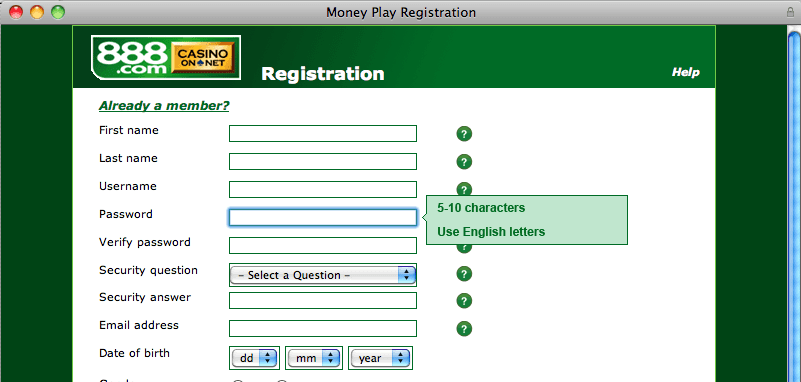
Image 3. My redesign suggestions
I’ve done two changes to the registration form:
Give the player the option to type in a password where the length doesn’t have to be exactly 8 characters long
Show the help information when the player is at the field
These two small changes will help the player to complete the registration form faster.
/Staffan
